_(1).png?width=960&height=540&format=png&quality=90)
Legal Tech
Don't miss your chance to get up to speed on the latest and greatest Neos features
Legal TechDecember 27, 2022
With just a few days left in 2022, the Assembly Product team is still charging full steam ahead. Read on for the full scoop on the tremendous December release or check out the on-demand "New in Neos in 19" demo of the new features at your leisure.
The December release includes:
Features
Enhancements
Improvements & Updates
Distribute and track payments made to clients from settlements and trusts directly from Neos. You’ll save time and money on cutting checks, improve your customer satisfaction by offering additional disbursement methods, and unlock additional financial data for firm reporting purposes. Online disbursements are fully compliant and have already been used in several settlements for national cases. Our disbursements partner, Digital Disbursements, has already awarded $10B+ in payments to date.
NOTE: The sign-up process with Digital Disbursements and setting up an associated bank account typically takes 5-7 weeks. Contact your customer success manager to be added to the queue for setup.
How to use it
Digital Disbursements will reach out to introduce you to their banking provider, with whom you will need to set up a trust account. Once the trust account has been established, you'll enable disbursements and settlements for the case types for which you wish to disburse funds from Neos.
Upon settlement, transfer money to your trust account. Once that is complete, you can start disbursing funds from Neos. Your clients can choose from an ACH transfer, Zelle, PayPal, physical debit card, e-Debit card, and Venmo.
Records of the payments will automatically populate in Neos, and you can reconcile settlement fund balances in the platform. Neos users will also be able to track the status of payments to their clients with the new automatically updated “Payment Status” field. When a user requests a payment, the status in Neos will update to “Initiated”; when the payment reaches their account, the status will update to “Successful.”
For ACH, Zelle, and e-Debit, the transfer of funds will be instant, whereas PayPal, Venmo, and physical debit cards will likely take 5-7 business days.
This customer-requested feature allows you to track global activities for all staff across all cases for better insight into productivity and case activity.
How to use it
Add the new Activity Feed tile to any Neos dashboard, then filter by staff member, case, activity type, or activity action. Neos Admins can also control which users can add an Activity Feed tile to their Dashboard under Settings.
Enjoy a more compact activity feed for cases and Intake that allows you to see more activity without scrolling.
Apply Bates stamping to PDF documents in a case from the PDF Editor. This feature is only available as part of our Premium Documents Package.
Filter the case documents list by a “parent” item and hide any “child” related items.
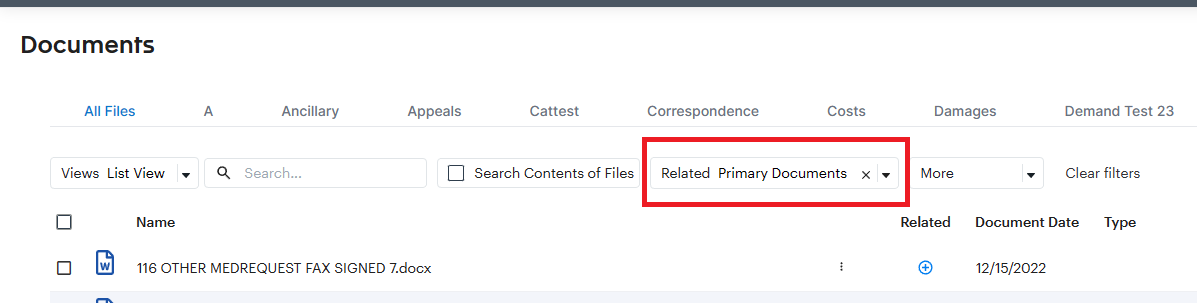
Get quick access to all contacts in a case from any screen to acquire additional information about a party or provider (and call or email if needed).
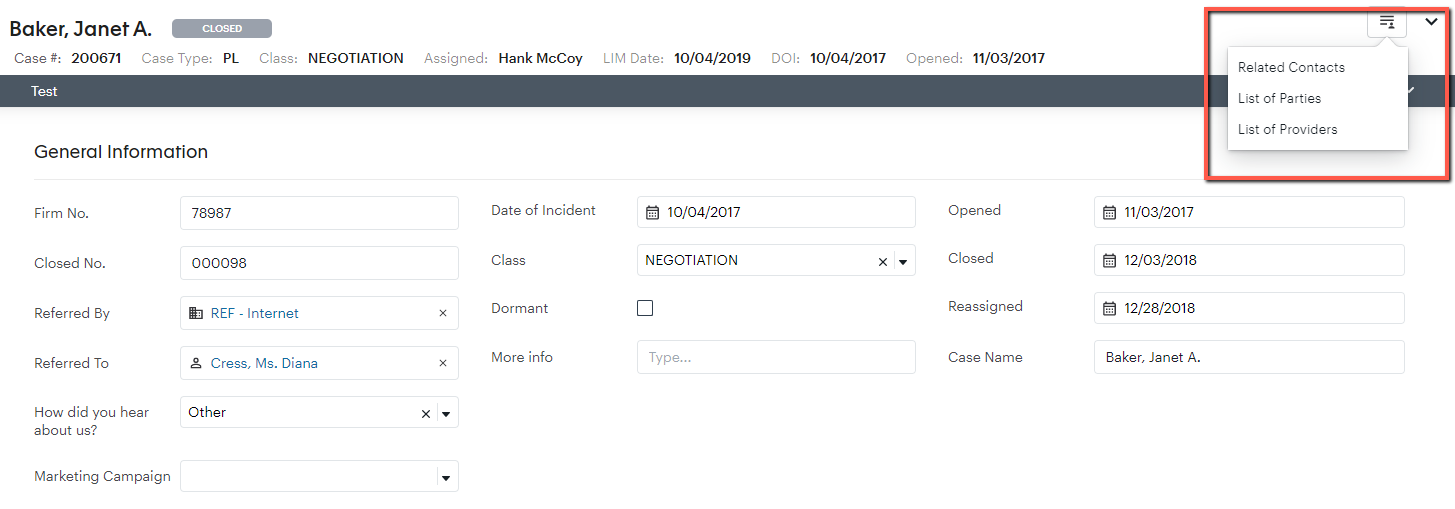
Document search now only searches for document filename by default to minimize irrelevant results. We added a new checkbox option that allows you to include content if you so choose.
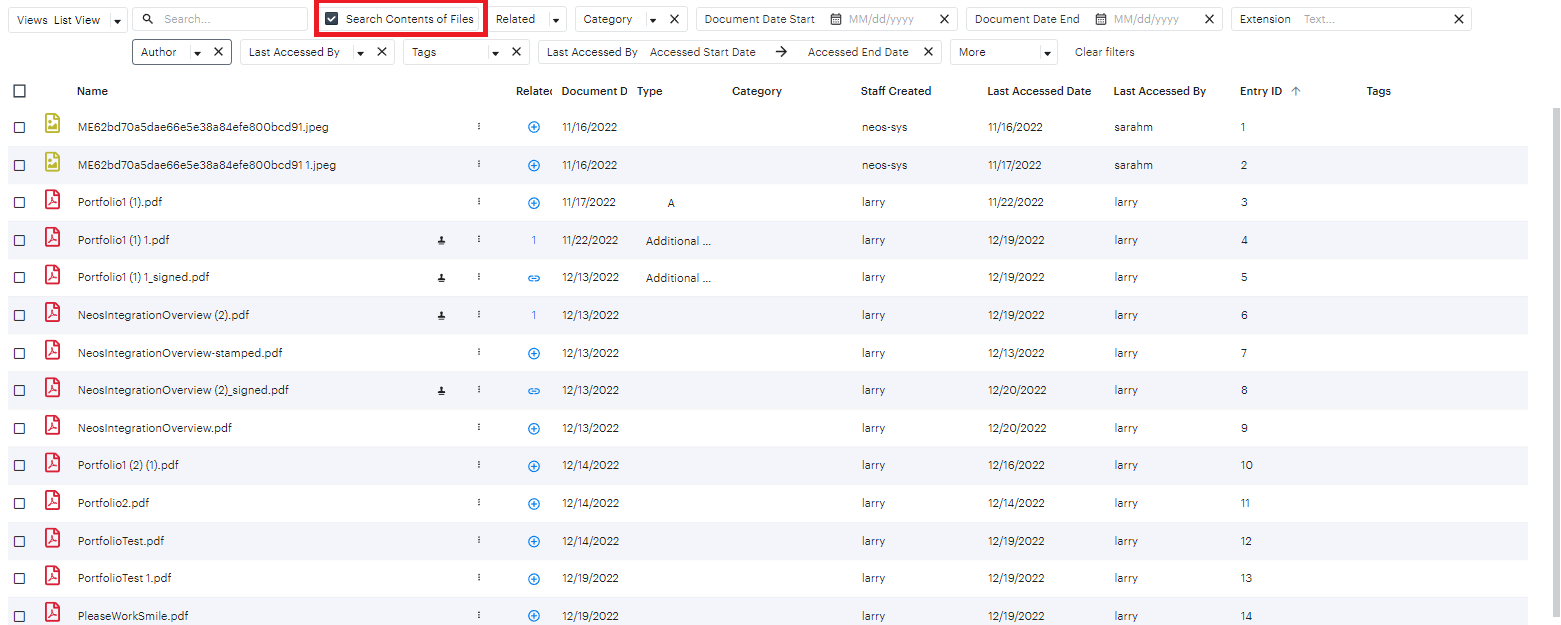
The search field on the Case Document tab's filter will longer be saved, so each search query will start with a blank field.
All firms now have access to the Communication Center (RingCentral integration not required!) to manually log call information and keep it in one place.
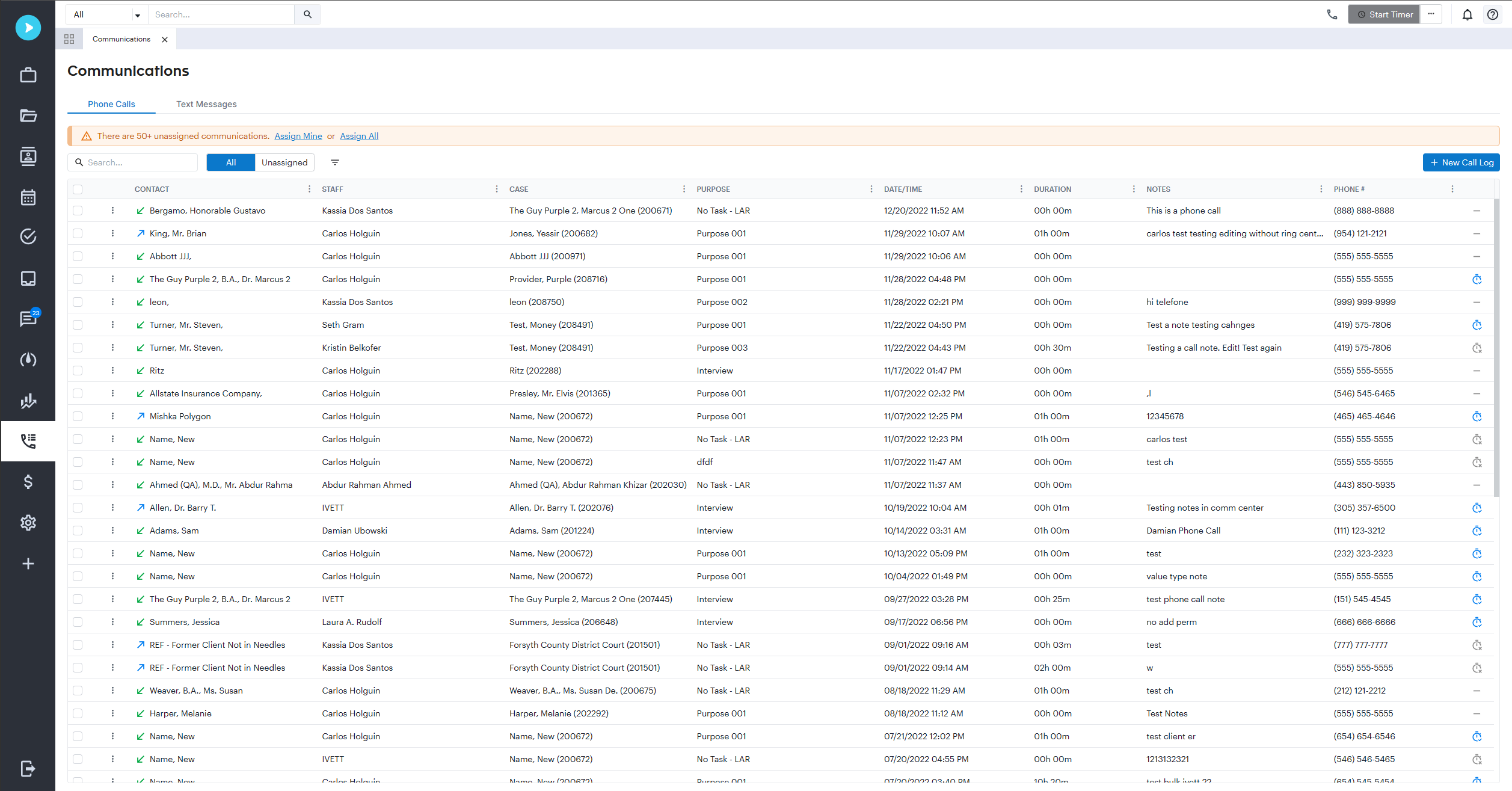
You can now add the Synopsis to the case header for each case type to quickly view it on every tab within the case.
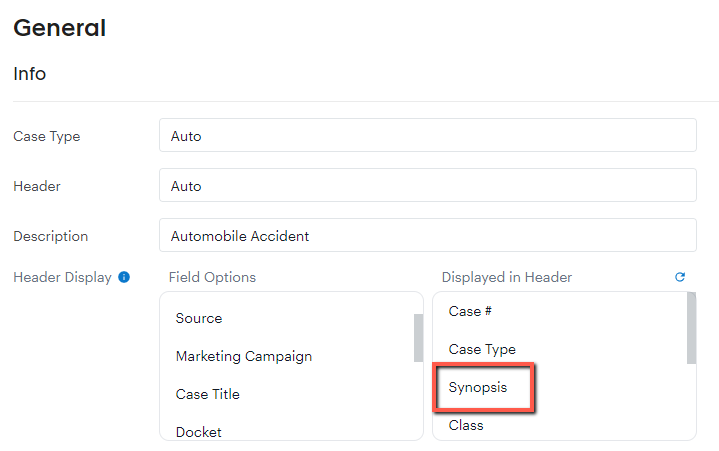
Contact your customer success manager if you have questions about this release, or sign up for one of our monthly Neos demos for a full product refresh!
For detailed instructions on any of these updates and new features, click the Help icon (question mark) in Neos to access the Self-Serve Portal and Knowledge Base.
SHARE
.png?width=2559&height=1638&format=png&quality=90)