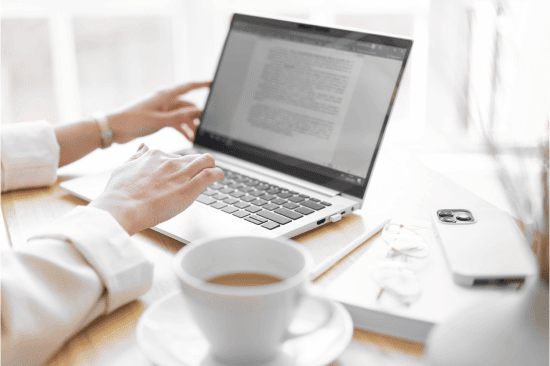
Check out all the innovative new features and enhancements coming out with July's brand new release!
July 12, 2025
Hear that sizzle? It’s not just the egg frying on the sidewalk outside your office because it’s 150 degrees outside; it’s the smokin’ Neos release going live the night of July 21! Below are the top features coming out; read the release in its entirety on Confluence.
Don’t forget to register for the “New in Neos” webinar with the knowledgeable and entertaining Bryan Billig on July 23 at 1pm ET.
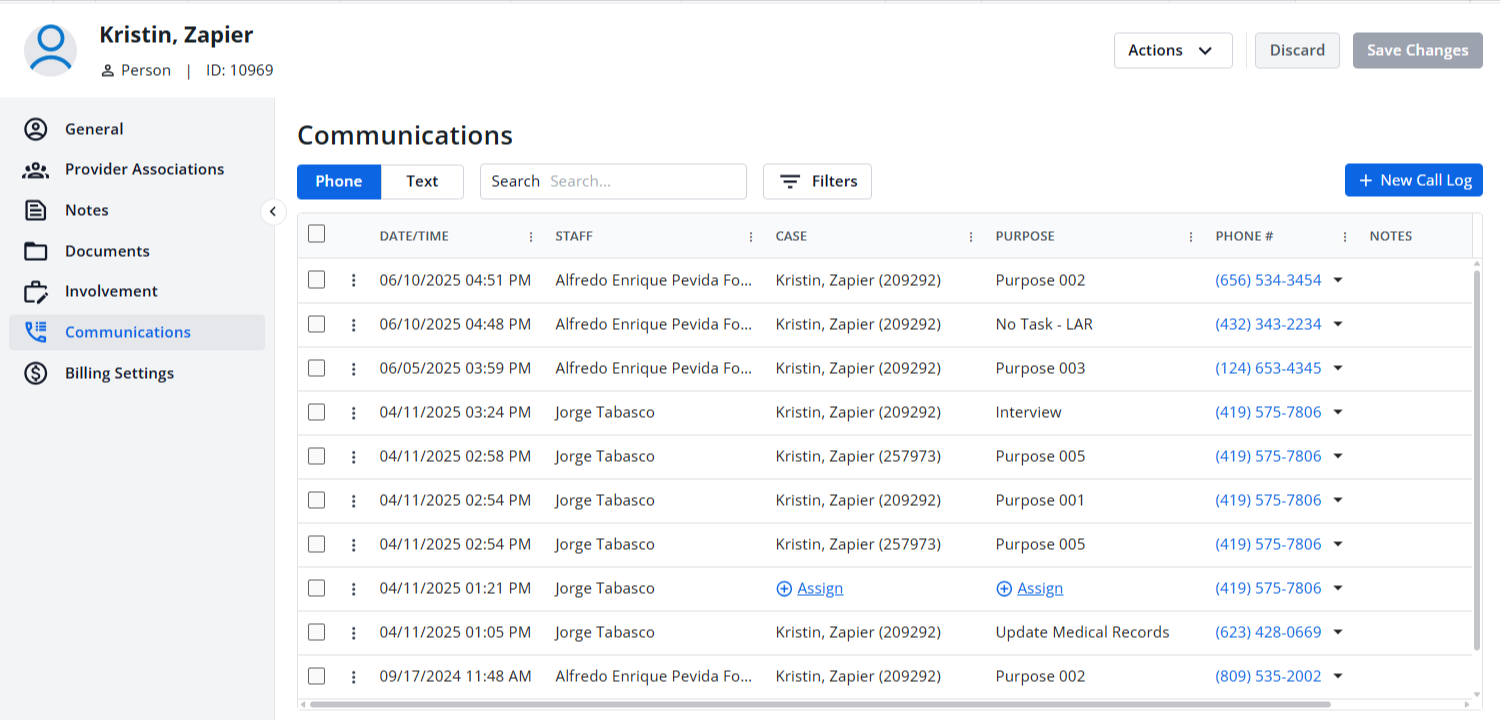
We’ve upgraded the AI language model powering AI Document Summaries, NeosAI Chat, AI Document Generation, and AI Executive Case Summary. As a result of this upgrade, the input limit has dramatically increased to approximately 4,000,000 characters, or 1,500–2,000 pages—depending on text density.
Generate more precise and informed documents by easily incorporating relevant data from existing case documents.
Several highly user-requested improvements to contact management have been implemented. (Refer to Neos Portal Idea 2544, 2762, 2740, and others.)
Save valuable time by pre-defining which case-specific user tabs (1-10) should be automatically included in AI-generated documents.
Users can modify the data sources included in the prompt to generate a case summary specifically for this instance, so that they can exclude irrelevant information.
Users can now select and add multiple documents to AI Chat at once.
Top Navigation Menu
Users can now access Advanced Search from the top navigation menu.
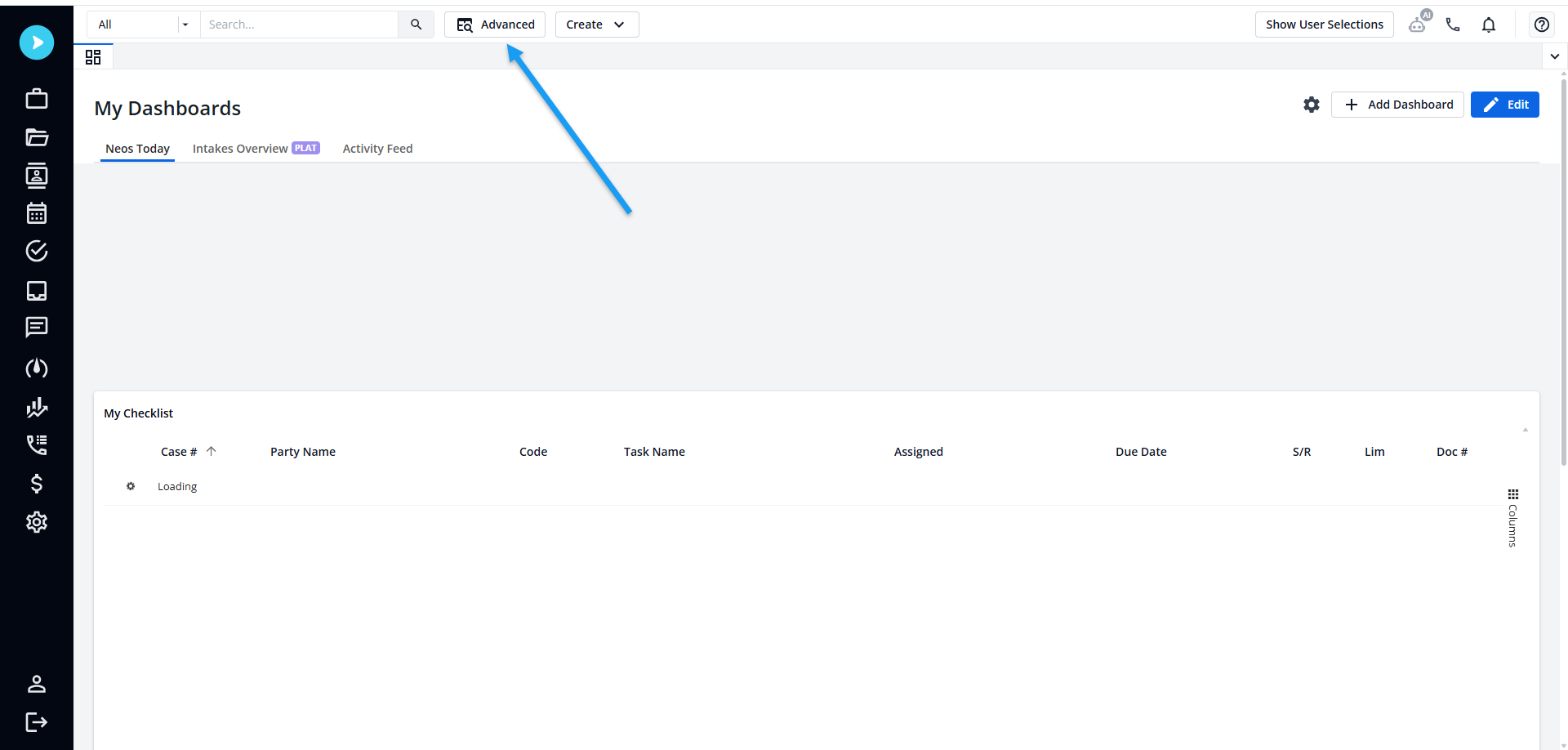
Discard Button
New Discard button is now available.
Enhanced Dynamic Layout Reporting
Drag and Drop Columns
Users can now drag a column to the grouping header to group by that column. If a user wants to group by three columns, they can rearrange the columns in the drag-and-drop area to change the grouping order.
Grouping is still available in the 3-dot menu.
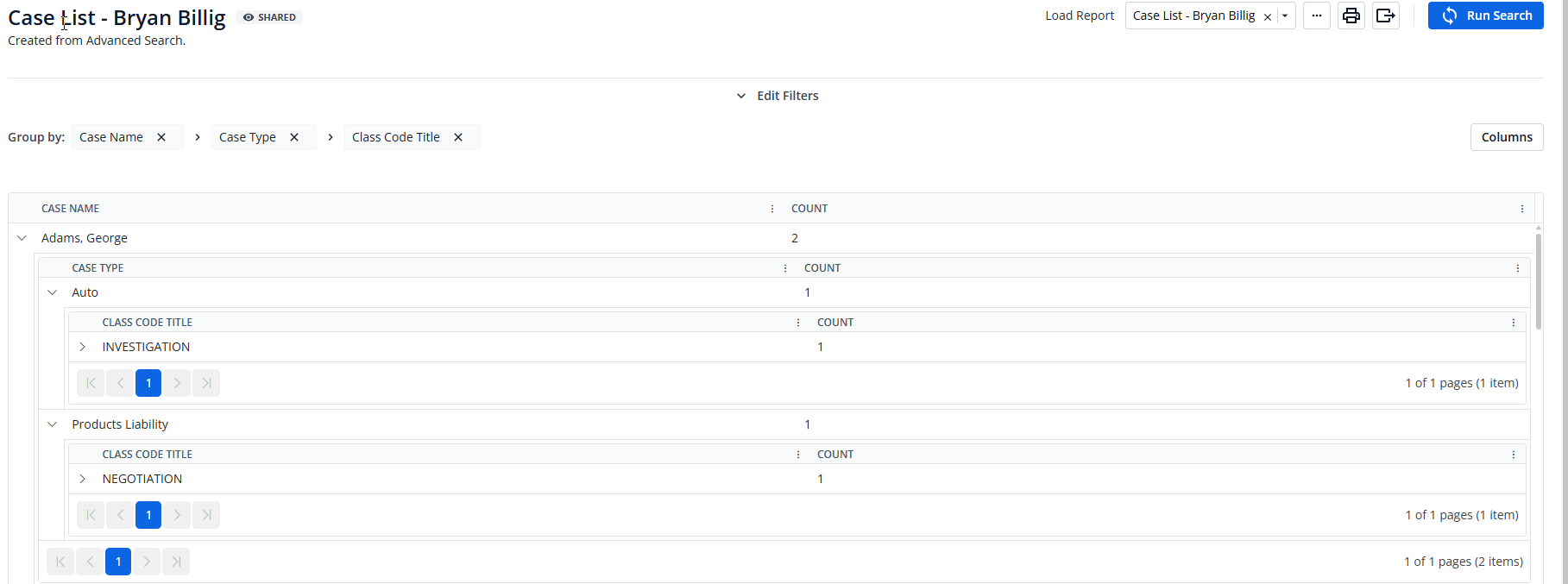
Reports
If a report is shared, users will see the shared icon in the saved "As" report. If the report is private, the "Mine" icon will be displayed instead.
When users make changes to a saved report, they'll now see the 'discard' button to remove any new changes.
Calendar Invite - Organizer Blank
Calendar invites with a blank Organizer are now fully editable.
Once the event is open, you can click "Send to Outlook" or make any changes directly and click Save.
Sort by UDF Fields:
User Defined Fields (UDFs) are now sortable.
You can now click on column headers to sort data within User Defined Fields, making it easier to organize and analyze information.
Bryan will demo all the amazing new features being released this month in real time, cracking jokes along the way.
SHARE
