
Trialworks to Neos, Cloud, Automation & Efficiency
Understanding the migration process from Trialworks to Neos cloud-base case management software.
Trialworks to Neos, Cloud, Automation & EfficiencyApril 11, 2024
Whether you’re still in the initial evaluation phase or you’ve fully transitioned to Neos, we want to help set your practice up for success within Neos.
In this guide, we’ll be breaking down features and functionality related to case information including—what’s new, what’s been updated, and where you can find it.
Let’s take a look and dive into where you can find case information in Neos.
All of your case-related information is located in our centralized cloud-base Neos platform. Understanding what transfers and what is merged into a new functionality is vital during the preparation phase and once you’ve fully migrated.
For instance, key information that was once located on the Trialworks Case Info Tab can now primarily be found on the Neos Case Tab. While some information including Invitees/Service Email, NCW, Case Budget, JCNo., Case Password, Storage Date, and Firm Name do not get transferred to Neos.
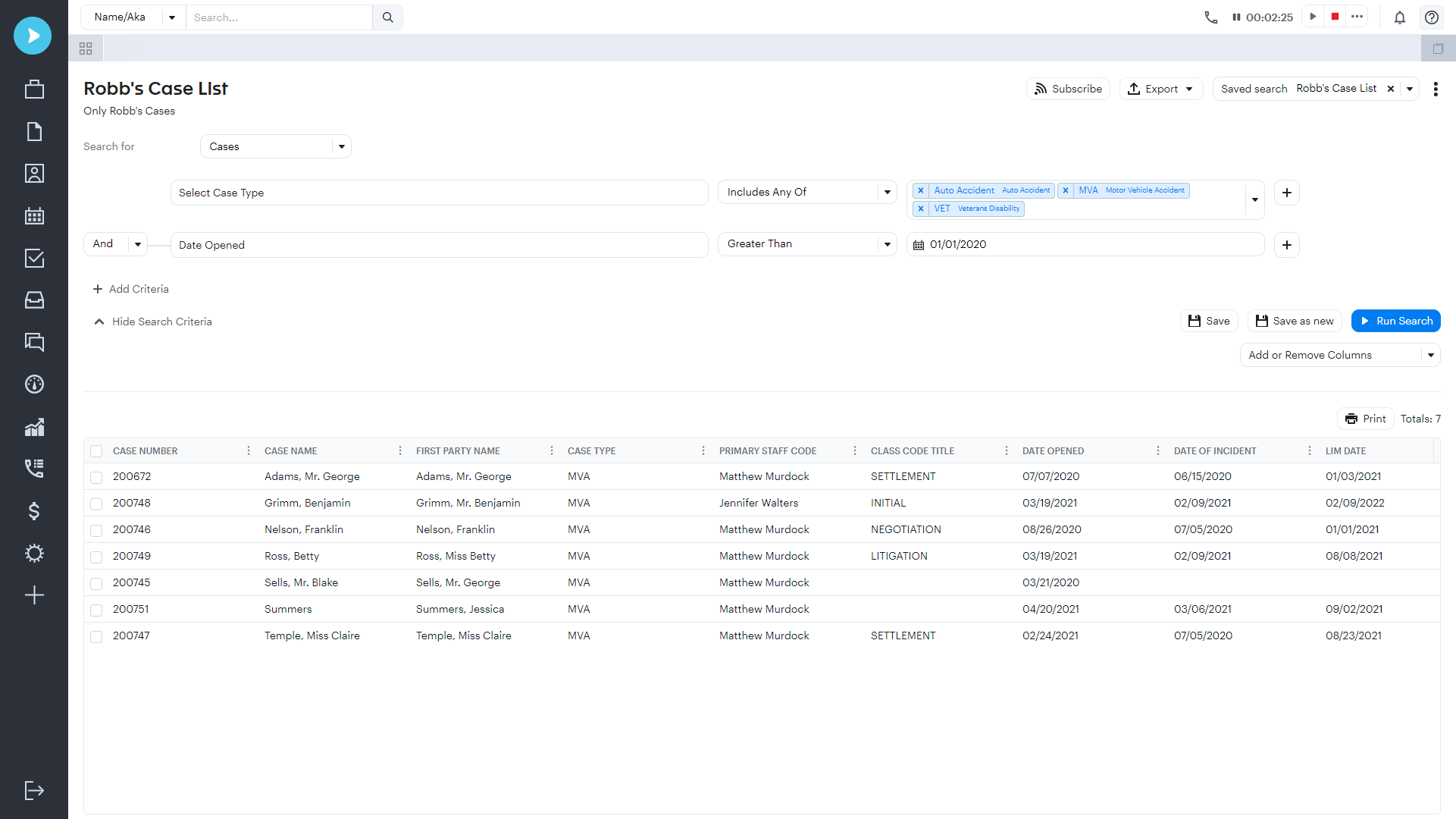
On the other hand, some fields find a new home in Neos. For example, Rainmaker, Type of Fee, Value, Referral 2 and 3, Fee or Referral %, and Fee move to the Neos Management Tab. Yet, some additional critical data, like Settlement Info, moves to the Neos Value Tab.
The Neos Case Tab includes standard fields that carry information from the Trialworks Case Info Tab, such as Case Facts. These Neos User Defined Fields are built into the conversion to bring information from the Trialworks Case Info Tab standard fields to the Extras section.
In the Neos Case Tab, you’ll also see Court Information. In Trialworks, this type of information was used for template generation, but now this is not needed as the functionality is built into Neos.
You can also find alternative User-Defined Fields on the Management Tab provide flexibility and customization for user’s case management needs. It ensures that all necessary information from the Trialworks Case Info Tab makes its way into Neos.
Information from the Trialworks Client and Other Parties Tabs has shifted to the Neos Party Tab, and information is split between standard and user defined fields. Other important information to keep in mind:
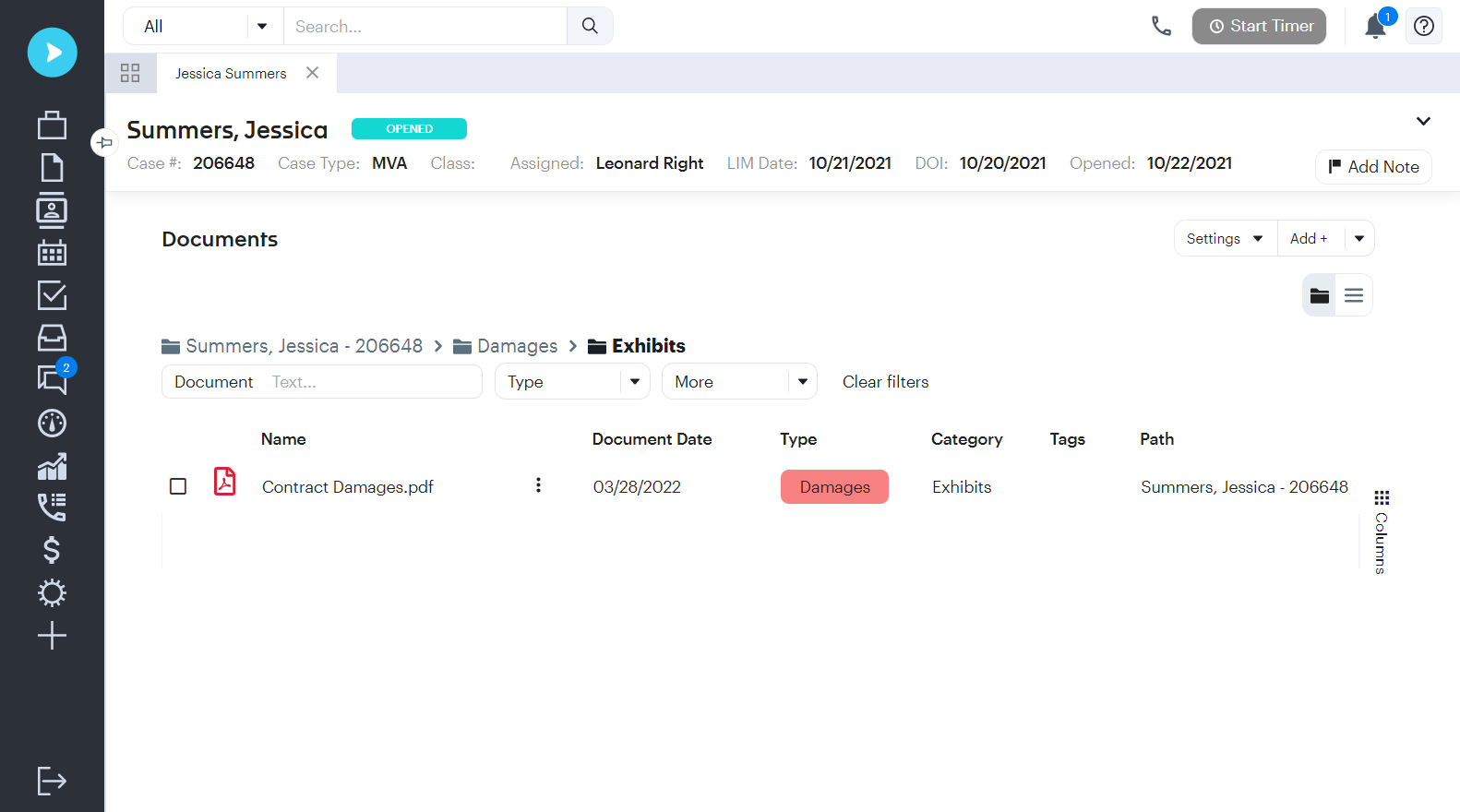
The Employment/School History data from Trialworks has been updated and will find a new home in the Neos Other Contacts tab. This tab can be renamed in Neos, offering firms the ability to maintain the nomenclature they are accustomed to, which was established during the migration process.
Settlement amounts and payments from the Trialworks Settlement Info category have now moved to the Neos Value Tab, with an entry for settlement and the payment breakdown under transactions.
The Trialworks Negotiations Tab, which primarily features the Negotiation Tracker, will be migrated to the Neos Negotiation Tab. Other fields from the Trialworks Negotiations Tab are derived from various fields within Trialworks and will be appropriately mapped to Neos. In instances where there is no corresponding field in Trialworks for staff, Neos will use a conversion fallback as a placeholder.
Information from the Trialworks Investigation Tab will be transitioned to either the Neos Accident Info or the Incident/Police Tab. All associated documents will be moved to the Neos Case Docs Tab.
All insurance information is migrated to Neos Case Docs Tab. If the Trialworks entry did not identify an Insurance Type, it will reflect to Neos Default. This information can be updated in Trialworks prior to migrating to Neos or updated in Neos after going live.
For medical and billing information, this moves to the Neos Case Docs Tab. Any data that was entered into the Trialworks Medical Tab detail window will appear on the document on the Neos Case Docs Tab with the sub-tab called Medical, while any billing entries move to the Neos Value Tab.
All information and documents from the Trialworks Intakes Tab moves to the Neos Intakes Tab. The Trialworks Cost Tab will also shift to the Neos Value Tab, with invoices and check copies going to the Neos Case Docs Tab.
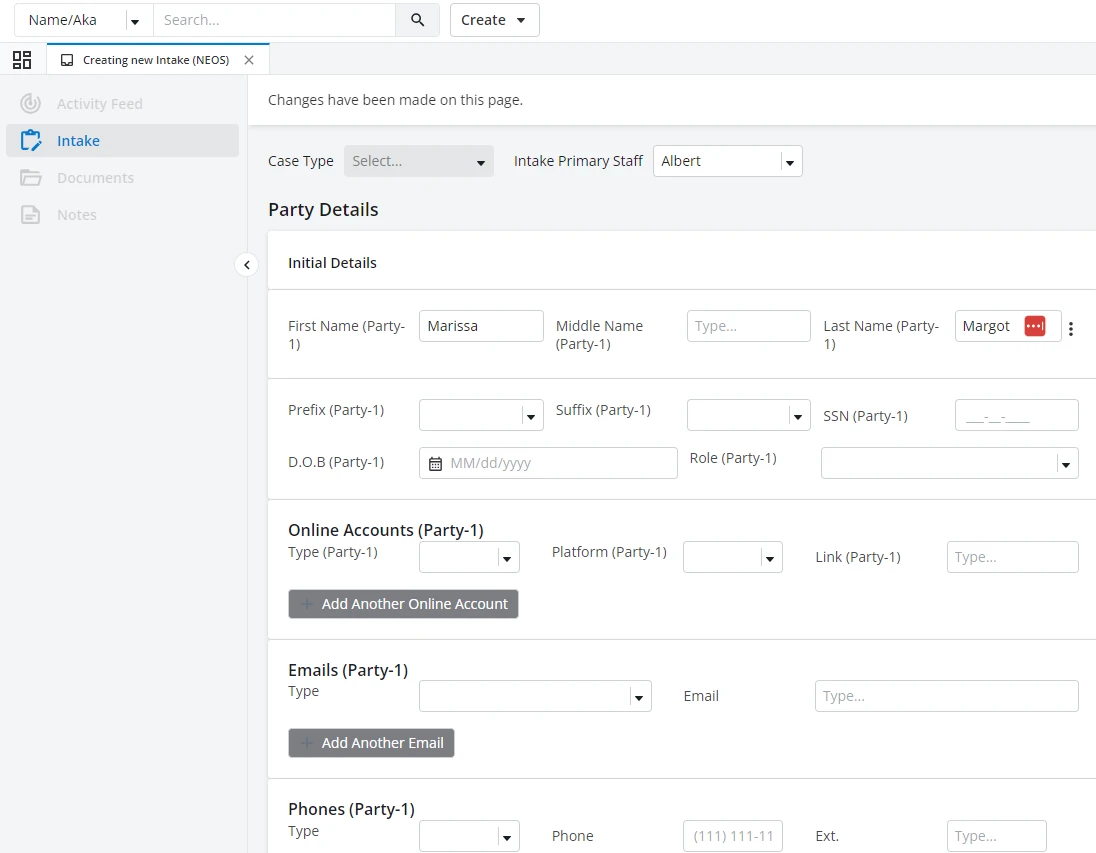
Understanding these migration details is key to a smooth transition from Trialworks to Neos. Firms can take this opportunity to reorganize and optimize their case management processes, ensuring that the move to Neos enhances their practice's efficiency and productivity.
Want to learn more about the easy-to-use features in Neos? Check out Neos Academy for best practices and tips or watch the Trialworks to Neos webinar.
SHARE