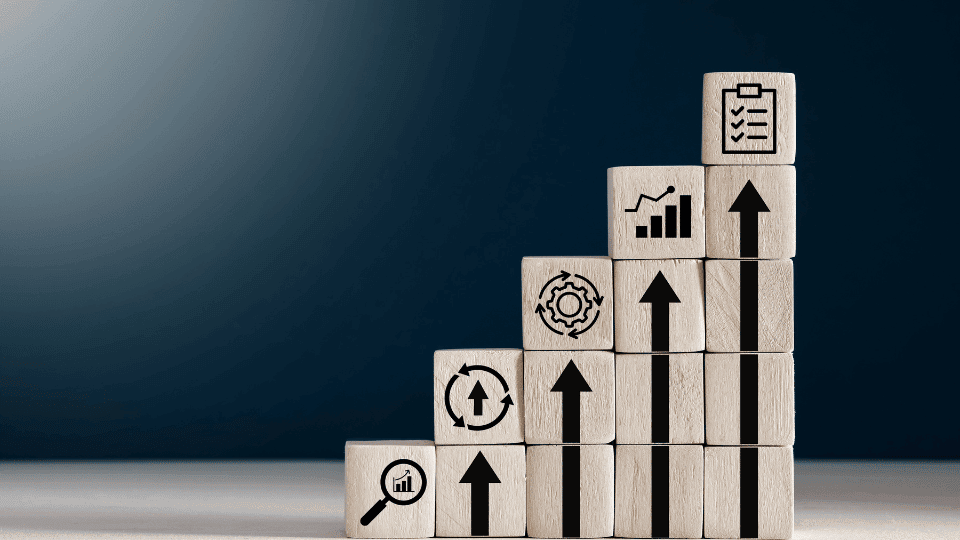Legal Tech, Automation & Efficiency, Cloud
Check out over 260+ reasons why firms of all shapes and sizes love Assembly Neos cloud-based legal case management
Cloud, Automation & EfficiencySeptember 20, 2023
Easy management of complex cases through Neos Checklists
Seamless coordination with remote employees between office locations
Increased efficiency and accuracy through an intuitive, easy-to-learn interface
Fewer steps and more powerful document management than prior software
Scott Marshall’s Florida law firm has represented personal injury plaintiffs and workers’ compensation claimants for over 25 years. The firm isn’t a high-volume practice but focuses thoroughly on a smaller number of cases to get the best possible result for each client. That high touch engagement means managing a lot of moving parts and information. Scott was an early adopter of legal technology, which allowed him to practice from Sweden during the summer months as far back as 2005. Given that experience, he has high expectations for his case management software.
When his long-time provider stopped updating the tools he’d come to rely on, he tried a couple of different platforms before ultimately choosing Neos for its cloud-based platform, ease of use, and superior document management tools.
Before Neos, the firm used a server-based platform from another provider. The process felt clunky, with unnecessary steps associated with each task slowing things down–especially for repetitive tasks. Document management is all-important in a litigation practice, and the firm’s prior platform didn’t make it easy to locate documents. Moreover, the messaging integration was unnecessarily complicated.
“Neos can run circles around [our previous practice management platform] because it took five times longer to do anything with the old platform. With Neos, the way it’s set up, the actual interface, is fantastic.”
Neos provided a more intuitive interface and streamlined workflows that improved efficiency, reduced frustration, and ultimately made it easier for attorneys and staff to focus on their work without being slowed down by processes.
The firm really experienced the power of Neos at the beginning of the pandemic, when other firms were struggling to adapt to the need for remote work.
“I remember talking to another attorney early in the pandemic, and they were using server-based practice management and PCs–desktops. They were panicking. And we just stayed home and kept working with Neos. There was zero cost.”
Scott Marshall Injury Attorneys has two office locations and two full-time paralegals who work from home, one in another city. For attorneys and local staff, there are times when it’s beneficial to be in the office and times when it’s important to be able to work while traveling, at home, or elsewhere. Given the firm’s situation, the ability to access all case files, contact information, and documents from anywhere has been crucial.
The firm has found Checklists invaluable for coordinating work and ensuring that everyone involved in a case can see the status of various tasks and what needs to be done in real time–no matter where they are.
Checklists have also been a big time-saver for the firm. The ability to attach documents to checklists means they can open a new case file in about five minutes. Even better, it’s always easy for everyone to immediately see what’s happening with a certain aspect of the case or make sure it’s on track.
“It’s an easy study. Easy to learn, easy to train people on. It’s a very intuitive program.”
The firm has hired new staff in the past few years and has been able to quickly and easily bring everyone up to speed. Staff members across multiple generations and levels of experience with technology are comfortable with the platform and pick it up quickly.
Scott says, “Neos literally runs my day.” The firm has set up Checklists for virtually every phase of case management and litigation, from opening a file to preparing for trial. In fact, he jokingly says his top three Neos features are “Checklists, Checklists, and Checklists.” Neos Checklists, combined with other strong organizational features like powerful document management tools, keep their law firm running smoothly.
If you are a law firm considering switching to Neos or simply curious about the system, we invite you to request an expert-led demo. Get a firsthand look at the platform, learn from the experts, and ask any questions you may have. Change can be daunting, but it can also be the best decision you’ll ever make for your firm.
Get a demo today!
SHARE