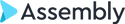Struggling with burnout in your legal practice? Neos case management software helps reduce mental fatigue for lawyers and legal professionals through automation, AI tools, and customizable workflows.
Avoiding burnout is essential for legal professionals who juggle countless tasks, deadlines, and case details. Cognitive Load Theory (CLT) explains that your brain’s working memory can only process a few pieces of information at once, much like having too many tabs open on your browser. If you overwhelm your mental capacity, you risk burnout, errors, and reduced productivity.
To combat this, we need to focus on reducing unnecessary mental effort while maximizing efficiency. Let’s explore how to manage the three types of cognitive load (Intrinsic, Extraneous, and Germane) and how Neos can help you put these techniques into practice.
How Can Legal Professionals Reduce Intrinsic Load?
Simplify Complex Tasks
Intrinsic load refers to the inherent difficulty of a task. In legal work, managing complex cases or organizing vast amounts of data can naturally strain your cognitive resources. To reduce intrinsic load, break complex tasks into smaller, more manageable steps.
How to Simplify Complex Tasks with Neos
Use Checklists to Efficiently Move Between Tasks
Neos allows you to create customizable Checklists that break down large tasks into bite-sized actions. Each case type can have its own unique Checklist that automatically populates with the appropriate staff when you open a new case in Neos.
Automate Routine Tasks
Use Checklist triggers to initiate automations like sending SMS text messages or emails to clients when tasks are completed. You can also use NeosAI for legal task automation like data extraction from documents and images.
Free Up Mental Capacity with Automated Task Creation
Set up task triggers in Neos to automatically create follow-up tasks when specific actions are completed. This reduces the mental effort needed to remember every next step.
Use Templates for Repetitive Work
Simplify document creation with templates Neos can populate with case information in seconds, which reduce the manual workload and keep your outputs consistent.
Leverage AI For Document Review and Creation
NeosAI can drastically cut down on legal document review time by providing summaries of documents and cases and pulling key information critical to the case. AI document generation allows you to create multiple types of legal documents using Neos case data with just a few clicks.
How Can Legal Teams Minimize Extraneous Load?
Eliminate Unnecessary Information
Extraneous load occurs when your brain is bombarded with irrelevant or poorly structured information. This often happens when navigating cluttered dashboards, redundant data fields, or poorly formatted documents.
How to Eliminate Unnecessary Information with Neos
Streamline Your Interface
Neos lets you customize your dashboard layout so you only see the most relevant metrics and case data. Remove unnecessary widgets and focus on key performance indicators (KPIs) like open tasks and upcoming deadlines.
Minimize Data Entry Duplication
Easily add a large number of newly acquired cases or contacts (and automatically check for duplicates) to Neos using the bulk upload feature. This reduces the need to enter the same data repeatedly, minimizing errors and saving time.
Add Only Relevant Data to Case Layouts
Utilize dynamic layouts to store case data flexibly without cluttering your workspace. Add layouts only as needed, reducing visual and cognitive overload.
Automatically Extract and Populate Key Document Data with AI Extractions
Upload invoices, medical records, contracts and other document types to Neos and leverage NeosAI’s extraction capabilities to automate data population eliminating monotonous data entry work.
How Can Law Firms Optimize Germane Load?
Enhance Learning and Retention
Germane load involves the effort invested in creating and storing long-term knowledge. This type of load is beneficial as it helps solidify understanding and skills. You can maximize germane load by structuring tasks to build competence and mastery.
How to Enhance Learning and Retention with Neos
Practice Through Training Relevant to Your Neos Fluency
Neos offers multiple certifications from beginner to advanced and onboarding resources.
Leverage Visual Representations of Data
Use Neos’ reporting dashboards to visualize case progress, staff utilization, and financial metrics. Color-coded charts and graphs make it easier to understand trends and insights at a glance.
Standardize Processes
Leverage customizable case layouts, intake layout, and Checklists to minimize the need to relearn workflows for different case types. Familiarity reduces the cognitive effort required to complete routine tasks.
Take Advantage of Ongoing Training
When introducing new staff to Neos, use the free webinar series Neos Academy for structured learning. Reinforce concepts with interactive sessions and follow-up practice, promoting deeper knowledge retention.
What Practical Steps Can Legal Teams Take to Reduce Cognitive Load with Neos?
While managing the three types of cognitive load is essential, there are also general strategies that help optimize your brainpower. Here’s how to implement them using Neos:
“Chunk” Information
Break large tasks into smaller steps using Child Tasks in Neos. You could also divide a discovery phase into “Document Collection,” “Evidence Review,” and “Witness Preparation,” for example.
Prioritize Tasks
Use the tagging feature to flag urgent Checklist items or specific documents, allowing you to focus on high-impact activities first. Your personal Checklist clearly displays everything on your plate to keep your day running smoothly.
Reduce Distractions
Turn off unnecessary notifications in Neos to maintain focus. You can configure alert preferences based on task types or case stages.
External Memory Aids
Use the Notes to document key case insights. This reduces reliance on memory and keeps all critical information accessible.
Structured Breaks
Schedule breaks between heavy tasks using the O365 Calendar Integration in Neos. Taking a break after completing a checklist or document review helps refresh your mind.
Delegation and Collaboration
Assign specific tasks to team members directly within Neos, making it clear who is responsible for what. The Activity Feed keeps everyone updated without needing constant follow-ups.
Why Does Cognitive Load Management Matter?
Managing cognitive load effectively leads to improved decision-making, enhanced productivity, and reduced burnout. Neos’ intuitive features support these goals by minimizing redundant tasks, organizing case information, and providing user-friendly layouts.
By implementing these practical strategies, you can make your brain work for you, resulting in a more balanced and efficient legal practice.
What is the Best Case Management Software for Legal Burnout?
Finding the right legal case management platform can be a game-changer for reducing stress and boosting productivity. Thousands of legal professionals have already lightened their workloads and eliminated repetitive tasks with Neos. Imagine what it could do for you!
Ready to Simplify your Workload (and Lower Your Stress)?
Try these top tips:
Simplify Complex Tasks
Eliminate Unnecessary Information
Streamline Your Interface
Minimize Data Entry Duplication
Add Only Relevant Data to Case Layouts
Automatically Extract and Populate Key Document Data with AI Extractions
Enhance Learning and Retention
Practice Through Training Relevant to Your Neos Fluency
Leverage Visual Representations of Data
Standardize Processes
Take Advantage of Ongoing Training
Neos has helped thousands of users streamline their legal tasks and reduce mental strain. Schedule a consultation today to see how Neos can help you immediately become more productive and efficient.